Last updated on August 29th, 2025 at 12:40 pm
Key Insights about Jasper AI Boss Mode
- Boss Mode is Jasper AI’s advanced long-form writing feature that expands memory to 3,000 characters, supports direct command prompts, and integrates with SEO tools — making it ideal for high-quality, consistent content creation.
- The setup process is simple, but output quality depends on clear, detailed prompts that specify tone, audience, format, and length. This ensures Jasper delivers exactly what you need without guesswork.
- Command variety is the core strength — from writing blog introductions and conclusions to generating product descriptions, social media captions, and video scripts, Boss Mode adapts to multiple content formats.
- Real-world use cases prove its speed advantage, with workflows like producing a 2,000-word SEO blog post in just 30 minutes by combining structured outlines, prompt chaining, and integrated optimization.
- Best practices like breaking tasks into smaller steps, fact-checking, and using Brand Voice help you maximize Boss Mode’s potential while keeping your content polished and trustworthy.
- In 2025, Boss Mode is worth it for frequent, long-form creators — especially bloggers, marketers, and agencies — because the time saved and quality boost can quickly outweigh the subscription cost.
In this guide, you’ll discover:
- What Boss Mode is and how it works
- How to activate and use it step-by-step
- The most effective commands for better output
- Real examples of how it can save hours every week
- Whether it’s worth upgrading for your needs
What is Jasper AI Boss Mode?
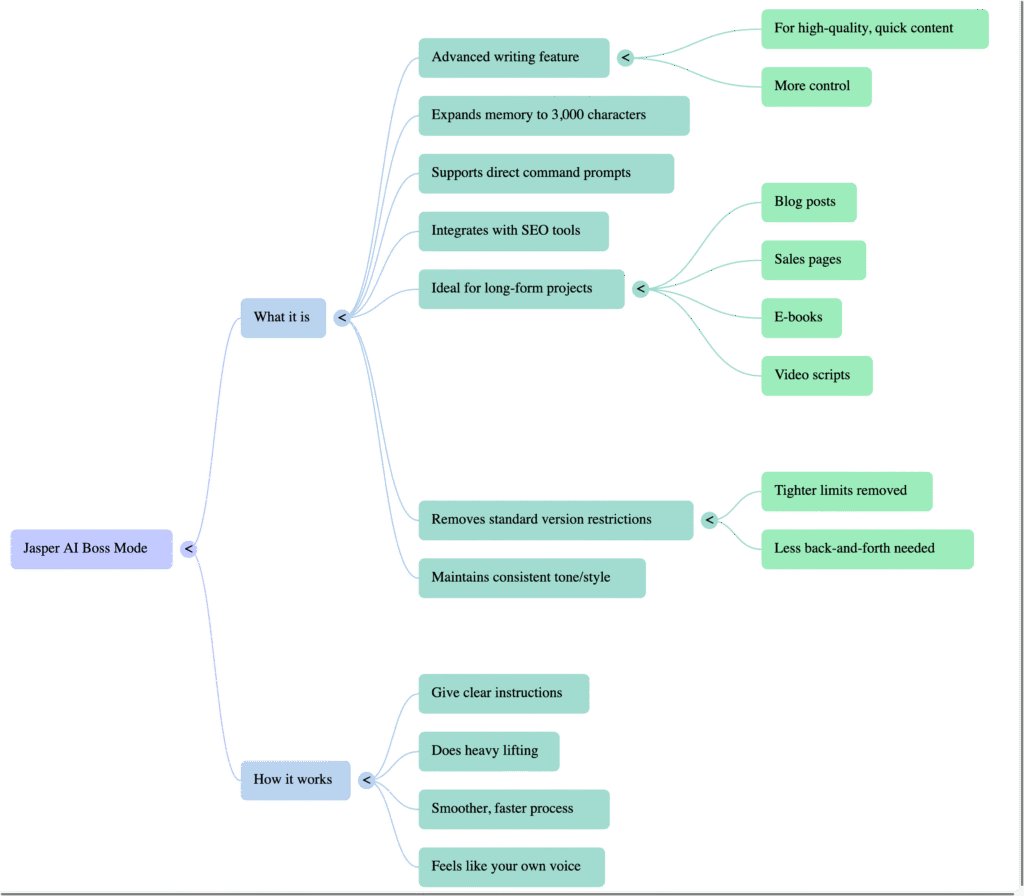
Boss Mode is an advanced writing feature for people who need to create high-quality content quickly and with more control.
In the standard version of Jasper, you can produce short pieces like ad headlines or social posts. But it works within tighter limits and often needs more back-and-forth from you. Boss Mode removes most of those restrictions.
One big advantage is its ability to remember what you’ve written earlier in the document. This extended memory keeps your tone, style, and details consistent.
It also lets you give direct commands instead of filling out forms or templates. For example, you could type “write an engaging opening paragraph for an article on sustainable fashion,” and Jasper will instantly generate it in your style.
Boss Mode is perfect for long-form projects like blog posts, sales pages, e-books, and video scripts. Instead of guiding it line by line, you give clear instructions, and it does the heavy lifting.
The process becomes smoother, faster, and still feels like your own voice.
How to Set Up and Activate Jasper AI Boss Mode
Getting started with Boss Mode is straightforward, but doing it the right way ensures you get the most out of the feature from day one.
Step 1: Sign in or Create Your Jasper Account
Head over to Jasper’s official website and sign in. If you’re new, you’ll need to create an account. Choose a plan that includes Boss Mode — it’s available on Creator and Pro plans, but the Pro plan offers more word credits and features for teams.
Step 2: Select the “Long-Form Assistant”
Once you’re in the dashboard, click on “Documents” and choose Long-Form Assistant. This is where Boss Mode lives. The interface will open with two options:
- Start from scratch – for a completely new piece.
- Blog post workflow – for guided blog creation with topic, title, and outline suggestions.
Step 3: Enable Boss Mode Features
If your plan includes it, Boss Mode will be active by default in Long-Form Assistant. You’ll notice you can:
- Enter direct commands starting with “/” or written in plain language.
- Access extended memory so Jasper remembers up to 3,000 characters from your document.
- Integrate SEO tools like Surfer SEO directly in the editor.
Step 4: Adjust Your Content Settings
Before you start writing, set your tone of voice (e.g., friendly, professional, casual) and choose your output length(short, medium, or long). You can also add Keywords to target if you’re doing SEO-focused writing.
Step 5: Test Your First Command
Try a simple command like:
“Write a 150-word introduction about why AI tools are changing content creation in 2025 in a friendly, second-person tone.”
You’ll see Jasper generate text in line with your request — and remember the context for the rest of your draft.
Mistakes to Avoid During Activation
- Not setting tone and style first – This can lead to inconsistent writing that’s harder to edit later.
- Forgetting to connect SEO tools – Without integration, you miss out on keyword optimization from the start.
- Using vague commands – The clearer and more specific your instructions, the better your output.
Pro Tip: Spend 5–10 minutes customizing your project setup before writing. This small step can save hours in editing later.
Advanced Boss Mode Commands for Better Output
Once you’ve got Boss Mode running, the real magic happens in how you give Jasper instructions. The more specific and strategic your commands, the closer the output will be to what you actually need.
Understanding Command Structure
In Boss Mode, you can type instructions directly into the editor, either starting with a “/” (slash command) or by writing plain language prompts. Jasper will process these as actions rather than just text to display.
10+ Command Examples to Try
1. Blog Introductions
Write a 150-word introduction about the future of AI in education, using a friendly and engaging tone.
2. Blog Conclusions
Write a conclusion for an article about remote work productivity, ending with a motivating call-to-action.
3. Bullet Point Expansion
Turn the following bullet points into a 300-word section with examples and smooth transitions: [insert points].
4. Product Descriptions
Create a 120-word product description for an eco-friendly water bottle, highlighting benefits for travelers.
5. Social Media Captions
Write 5 Instagram captions promoting a new AI writing tool, using a casual tone and including relevant hashtags.
6. Video Scripts
Write a 60-second YouTube video script introducing Boss Mode’s top 3 features.
7. Case Study Summaries
Summarize this case study in 150 words, focusing on measurable results and key takeaways: [paste case study text].
8. Listicle Formatting
Turn this raw list of AI tools into a neatly formatted numbered list with short descriptions for each item.
9. FAQ Generation
Create 5 frequently asked questions about AI writing tools with clear and concise answers.
10. Email Marketing Copy
Write a 3-paragraph promotional email introducing a 20% discount on Jasper’s Pro Plan, using urgency and friendly persuasion.
Chaining Commands for Better Flow
You can stack multiple commands in sequence so Jasper builds on its own work:
- Create an outline → “Write a blog post outline about AI resume builders.”
- Expand each section → “Expand point 1 into a 200-word section with examples.”
- Add transitions → “Add smooth transitions between these sections for better flow.”
This approach gives you full creative control while letting Jasper handle the heavy lifting.
Pro Tip: The more context you give (topic, tone, target audience, word count, style), the better Jasper performs. Think of commands as briefings to a human writer.
Best Commands to Use in Boss Mode
One of the biggest advantages of Boss Mode is that you can give Jasper direct, natural-language commands. Instead of filling out forms, you just tell it what to do — and it responds immediately.
Here are some of the most useful commands to try:
- Write an introduction about [topic]
Great for starting blog posts or articles without staring at a blank page. - Expand on the previous paragraph
Helps you add more detail and depth to an existing section. - Summarize the above text in 3 sentences
Perfect for creating quick summaries for social media or email intros. - Write 5 blog post titles about [topic]
Ideal for brainstorming headline ideas without leaving the document. - Rewrite the above paragraph in a friendly tone
Quickly adjusts style to match your brand voice. - List 7 tips for [goal or topic]
Saves time when you need structured, list-based content. - Create a conclusion for this article
Ensures you end your content with a polished wrap-up.
Pro tip: The more specific your command, the better Jasper performs. Include tone, format, and length in your instructions for the best results.
Real Use Cases for Boss Mode
Boss Mode isn’t just a fancier writing mode — it’s a time-saver that fits into many types of content workflows.
Here are some real-world ways people use it:
- Blog Writing at Scale
- Create long-form posts (1,500–3,000 words) in one sitting.
- Maintain consistent tone and formatting across multiple articles.
- Sales Page Copy
- Generate persuasive headlines, product descriptions, and CTAs.
- Keep messaging aligned from the top of the page to the bottom.
- Video and Podcast Scripts
- Write engaging scripts for YouTube or podcast episodes.
- Use direct commands to adjust pacing or style.
- Email Campaigns
- Draft entire sequences in one document.
- Easily tweak tone for different audience segments.
- Social Media Content
- Generate multiple captions and ad variations in minutes.
- Adapt one message for different platforms without starting over.
- E-books and Guides
- Produce entire chapters with smooth narrative flow.
- Use commands to add examples, case studies, or extra detail.
Quick takeaway: If you regularly handle high volumes of writing, Boss Mode helps you work faster without lowering your quality standards.
Is Boss Mode Worth It for You?
Whether Boss Mode is worth the investment depends on how you use Jasper and the kind of content you create.
You’ll likely benefit from upgrading if:
- You write long-form content regularly — blog posts, e-books, detailed guides.
- You manage multiple projects and need a faster turnaround without losing quality.
- You want more control over the AI’s output using direct commands.
- You need consistent tone and style across large volumes of text.
- You already use SEO tools and want seamless integration while writing.
You might not need Boss Mode if:
- You only create short pieces like social captions or product titles.
- You write infrequently and don’t need speed or advanced features.
- Your content requirements are light and don’t demand high output.
Bottom line: If you rely on content for marketing, sales, or education — and want to scale production without sacrificing quality Boss Mode can quickly pay for itself in both time saved and results delivered.
Final Thoughts + Quick Recap
Boss Mode turns Jasper from a helpful assistant into a true writing powerhouse.
It’s designed for people who need speed, control, and consistent quality — especially when creating long-form or high-volume content.
Quick recap:
- Boss Mode unlocks extended memory, direct commands, and better integration with SEO tools.
- You can use it for blogs, sales copy, scripts, email campaigns, e-books, and more.
- The best results come from specific, detailed commands that guide Jasper’s tone, style, and length.
- It’s a great fit for marketers, content teams, entrepreneurs, and educators who want to save time while keeping quality high.
If content is a key part of your business or personal brand, Boss Mode can be one of the smartest upgrades you make in 2025.